Sleep Apnea Monitor (SAM®)
Testing Instructions
Sleep Apnea Monitor (SAM®)
Testing Instructions
Everything you need to complete the sleep study is included in your test kit. It contains the following items:
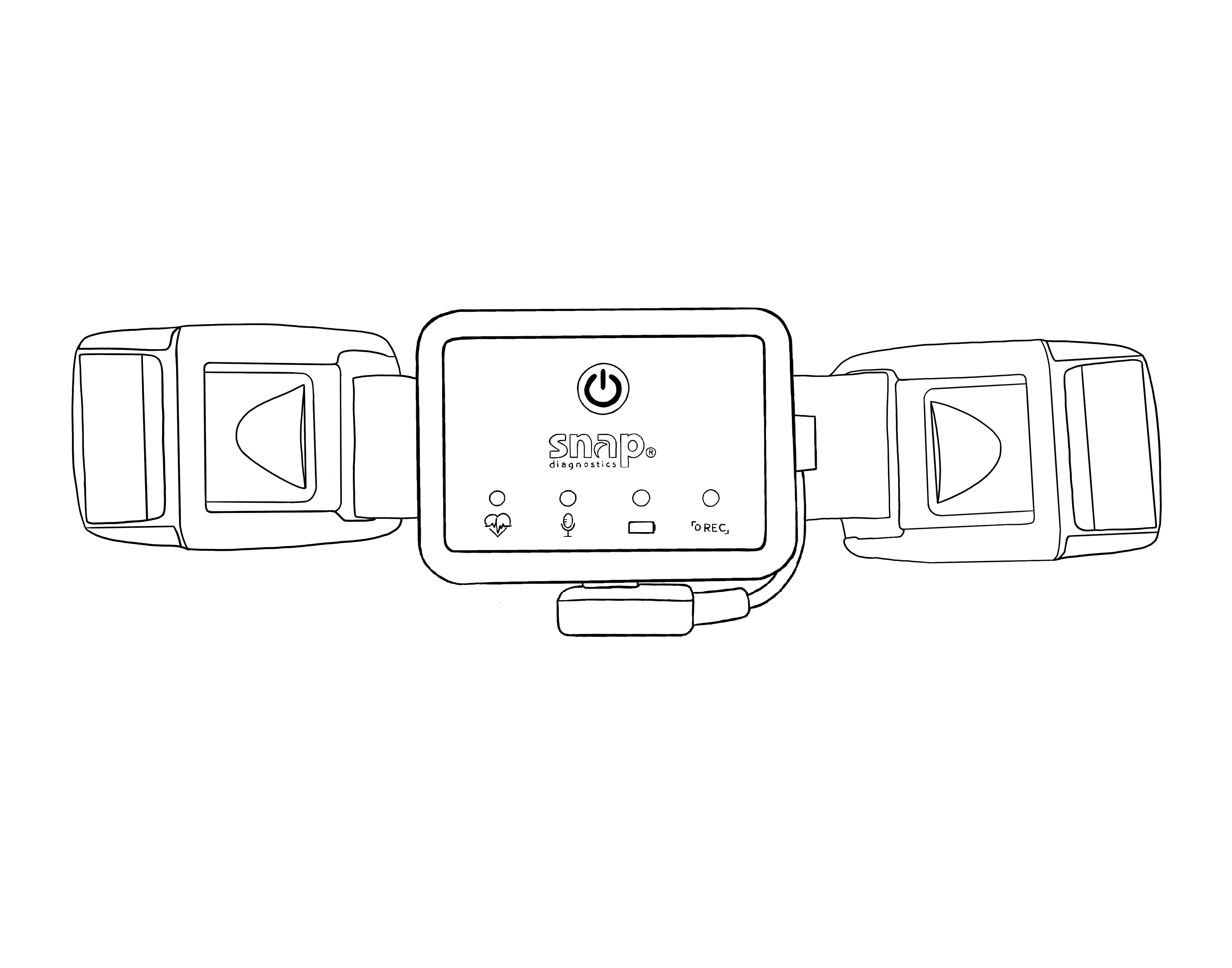
Sleep Apnea Monitor (SAM) + Belt
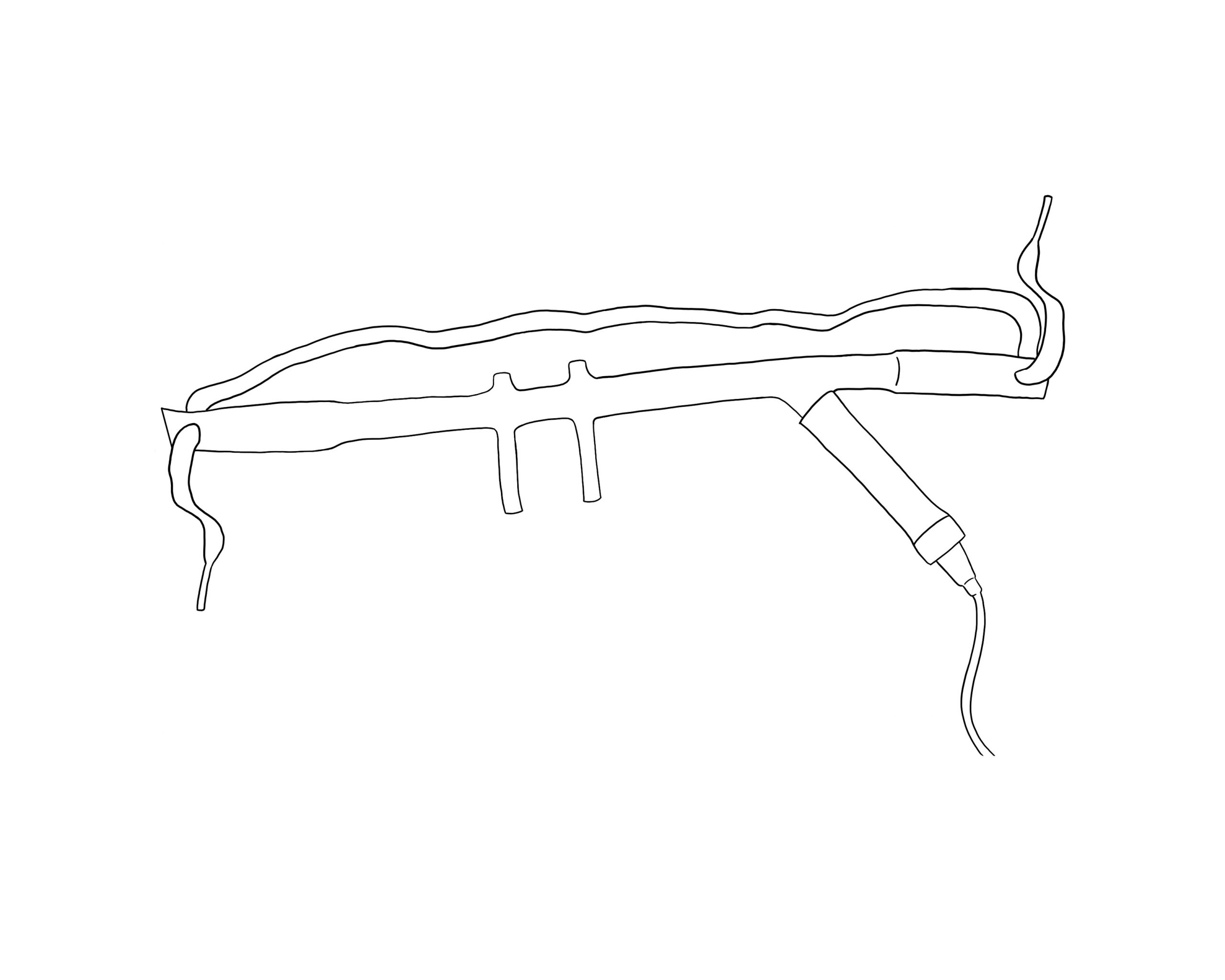
Airflow Sensor + Nasal Cannula
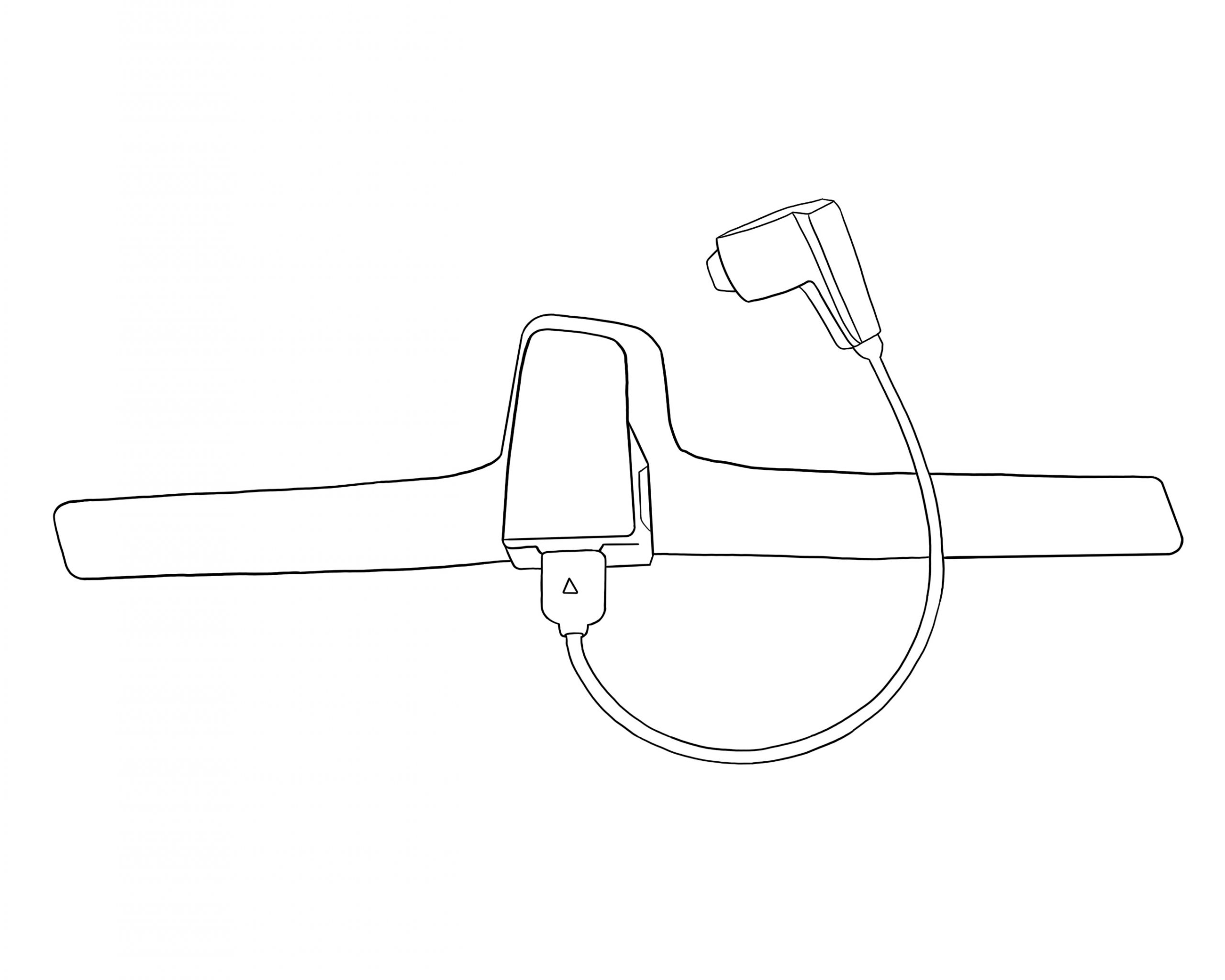
Oximetry Watch Monitor + Ring Sensor

Step 1 – Put on the Sleep Apnea Monitor (SAM) + Chest Belt
Fasten the belt around your upper chest placing the Sleep Apnea Monitor in front, over your clothing, with the airflow connector facing down. Adjust the size so that it’s snug, but comfortable.

Step 2 – Put on the Airflow Sensor + Nasal Cannula
Each nasal cannula is single-patient use and can be fit to your measurement.
Place the cannula underneath your nose with the shorter pair of prongs resting under your nostrils and the longer pair of prongs pointing down towards your mouth. The elastic headband fits around your head, over the ears. You can pull on the ends of the band to adjust the cannula for a comfortable fit.

Step 3 – Put on the Oximetry Watch + Ring Sensor
The Oximetry Watch Monitor is worn around the wrist, like a watch. Strap the watch to your non-dominant hand. The fit should feel secure, and not too loose or too tight.
Place the ring sensor on your thumb. If the thumb is too tight, you may use a different finger. The ring should be placed at the base of your thumb or finger, where you would normally wear a ring.
See additional tips to improve the fit and ensure a good result.

Step 4 – Turn on the SAM Recorder
Press the power/record button to turn on the SAM and start recording. The light above the battery symbol will illuminate.

Step 5 – Turn on the Oximetry Watch Monitor
Press the power button on the side of the watch to turn on the Oximetry Watch Monitor.
When powered on, the watch will automatically pair with the SAM.
If the ring sensor is not properly connected, the watch monitor will alert you with an Error 4 message. If you see this message, press the power button again to turn the monitor off. Ensure that the ring sensor is properly connected to the watch before turning the monitor back on.
Note that the ring sensor light will remain red throughout the recording.

Step 6 – Confirm SAM recording has started
Once recording has started, the “REC” light will turn green and blink every 5 seconds. The other lights on the SAM will turn off for a dark and comfortable sleep environment.
During recording, you may check the sensors by pressing the power button one time. This will illuminate all the lights for several seconds and allow you to confirm that all sensors are properly connected.
The recording will stop on its own after 6 hours of data collection.
When testing for multiple nights, simply repeat these steps. If you are testing under different conditions that may affect your sleep, please be sure to document them.
